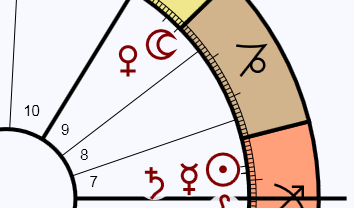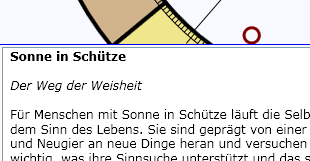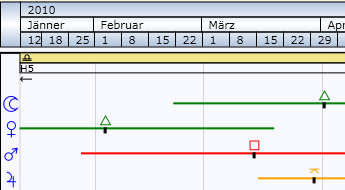| Question 1 |
Is there anything I have to be aware when I have already Aquarius V2 installed on my PC and want to install Aquarius V3? |
| Answer |
Aquarius V2 and Aquarius V3 can be installed on the same PC without any influence between them. |
|
|
| Question 2 |
I have a lot of charts in the database of my Aquarius V2 version. Can I take them over to Aquarius V3? |
| Answer |
This is possible. You need at least version V2.6 of Aquarius V2. You can export the chart data from Aquarius V2 and import them in
Aquarius V3. |
|
|
| Question 3 |
I recently bought Aquarius V2. Can I upgrade to Aquarius V3 without paying the full price? |
| Answer |
Please contact us on the contactform. We are please to make you a an individual offer for the upgrade.
|
|
|
| Question 4 |
When I try to print a graphic in landscape format (like a time periode graphic or two charts on one page) the printer
produces a page in portrait format and a part of the graphic is missing. What can I do? |
| Answer |
Please open the printer settings dialogue and set the printer to landscape mode.
|
|
|
| Question 5 |
Can I store the graphics or interpretation texts in a PDF file instead of sending it to the printer? |
| Answer |
You ca use a "virtual printer" (like Adobe PDF) to produce a PDF file instead of a printed document.
For example you can install the free tool PDFCreator, which creates such a "virtual printer" called "PDFCreator".
If you select this printer from the Aquarius print dialogue you will get a PDF document.
|